It's easy once you know how, and I'll take you step-by-step through the process with screenshots of an example to help you get inspiration and to actually create your perfect cover.
Here are my ebook covers so far:
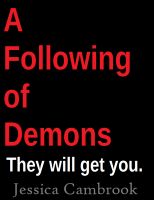


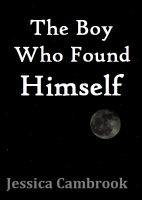
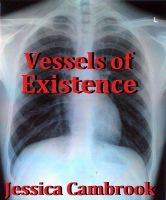
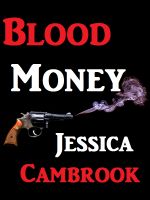
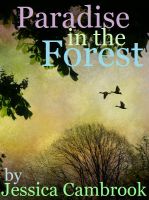
It's easy once you've had a bit of practice. Make sure your cover is aimed at the people that will be buying your book. If you're writing a romantic comedy, your cover should be fun, flirty, bright, eye-catching. If it's a horror, you should use dark colours and a scary picture. If it's a children's book, make it bright, bold and (obviously) childish.
You can't just Google a related subject to your ebook and use that picture for your cover for copyright reasons. You must use images that are free for commercial use. For the pictures and photos I use on the covers, I got to www.Flickr.com and go to advanced search. Click all the creative commons boxes like this:
Then you can use those pictures for your ebook covers in most cases, but check individual pictures for specific copyright issues. Usually you must link to the photographer. Add your book's title in an appropriate font and readable colour, and the same with your name or pen name.
Be creative! You don't want a cover that looks like everyone else's. Don't copy other ebook covers too, or you could be infringing copyright laws, the worst thing to do. Be careful, too, because it's a legal minefield using anything of anyone else's. The best thing to do would be to take your own photos or draw your own sketches but this is the second best option.
Example
Let's go through this step by step. Let's say I'm writing a ghost story aimed at young adults.
First, open Paint and make the dimensions 1600 wide, 2400 tall. These large dimensions are a necessity from August when the guidelines are changed, so make sure it's big enough or your cover will be rejected.

It's up to you and what you find to look most effective, and what kind of photo you have too. Make your own style of ebook up, there are plenty. Or you can hire book cover designers for a fee.
I hope this helped, let me know!
Jess
Example
Let's go through this step by step. Let's say I'm writing a ghost story aimed at young adults.
First, open Paint and make the dimensions 1600 wide, 2400 tall. These large dimensions are a necessity from August when the guidelines are changed, so make sure it's big enough or your cover will be rejected.
Then, go on Flickr.com and find an appropriate image that catches your eye. If it doesn't interest you, why would it interest your readers? Remember to check the creative commons boxes.
I searched for "scary" then clicked on "interesting". I found this:

I thought it was effective and intriguing, so I'll use that. I'm going to keep my ebook cover simple, as horror is often about what the reader doesn't see (or, read).
So copy that to Paint after you've double checked the copyright, and add your title.
Then add your name, in smaller font so you don't detract from the title...
And you're done!
You have the option of adding black blocks so your title stands out like this...
I hope this helped, let me know!
Jess





No comments:
Post a Comment
Let me know what you think!